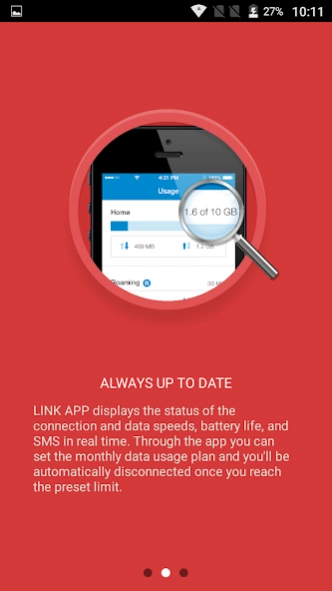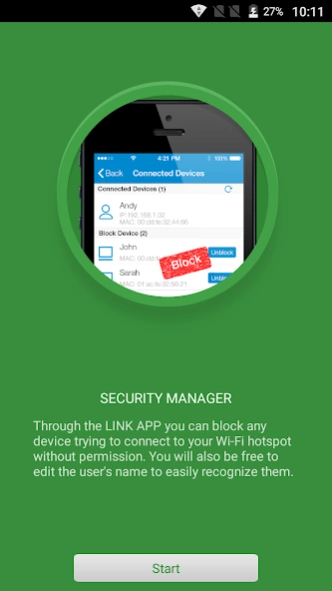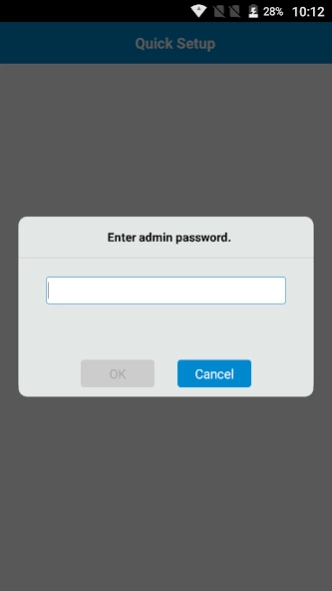ALCATEL LINK APP 3.6.6
Free Version
Publisher Description
ALCATEL LINK APP - Link App is the official app for ALCATEL ONE TOUCH portable wireless routers.
Link App is the official app for managing ALCATEL ONETOUCH portable wireless routers, with which you can extend your Sim Card based single WIFI entry to a fairly stable WIFI hot-spot.
Some app functions might make your life convenient.
You can lower the risk of high network traffic cost over the data plan via volume alert function.
You can also send/receive SMS messages as normal, and monitor the battery life.
In addition, this APP provides the shortcut to Web Version GUI, with which you can manage the router’s advanced settings more easily.
What’s more, DLNA function can help you easily share files on Y900 device.
Features:
-Control connection
-Track data consumption
-Manage SMS
-Configure advanced settings such as wifi settings, network settings, device settings
-Shortcut to Web version, PIN management , upgrade, power saving in device settings
- Share files with DLNA/FTP (only for Y900)
Note:
The admin password is the same as the password of Web page (192.168.1.1).
Work with the following products:
-ALCATEL ONETOUCH MW40.
-ALCATEL ONETOUCH MW41.
-ALCATEL ONETOUCH Y858.
-ALCATEL ONETOUCH Y859.
-ALCATEL ONETOUCH Y900 (support DLNA).
-ALCATEL ONETOUCH Y901.
About ALCATEL LINK APP
ALCATEL LINK APP is a free app for Android published in the System Maintenance list of apps, part of System Utilities.
The company that develops ALCATEL LINK APP is TCL-CONNECTED. The latest version released by its developer is 3.6.6. This app was rated by 4 users of our site and has an average rating of 2.0.
To install ALCATEL LINK APP on your Android device, just click the green Continue To App button above to start the installation process. The app is listed on our website since 2022-05-16 and was downloaded 9,344 times. We have already checked if the download link is safe, however for your own protection we recommend that you scan the downloaded app with your antivirus. Your antivirus may detect the ALCATEL LINK APP as malware as malware if the download link to com.alcatel.smartlinkv3 is broken.
How to install ALCATEL LINK APP on your Android device:
- Click on the Continue To App button on our website. This will redirect you to Google Play.
- Once the ALCATEL LINK APP is shown in the Google Play listing of your Android device, you can start its download and installation. Tap on the Install button located below the search bar and to the right of the app icon.
- A pop-up window with the permissions required by ALCATEL LINK APP will be shown. Click on Accept to continue the process.
- ALCATEL LINK APP will be downloaded onto your device, displaying a progress. Once the download completes, the installation will start and you'll get a notification after the installation is finished.